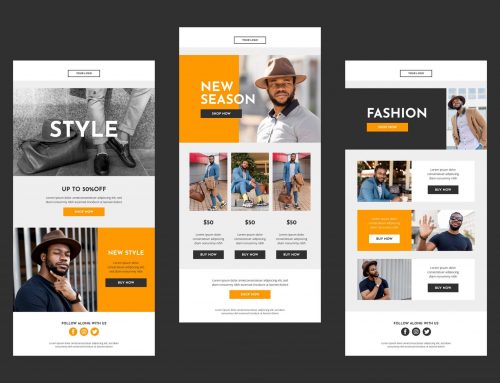16 THINGS THAT BOTHER WEBSITE VISITORS
When creating an online presence, it’s so important to make a good impression instantly. New and constant content overwhelms the online community on a daily basis. Therefore, online community members tend to spend only moments to decide if they want to invest time reading or looking at something online. When it comes to websites, there are definitely some pet peeves that are popular among people who browse the internet on a daily basis. If you’re in the process of designing a new website, looking to refresh your existing, or just looking for some general tips, here is our list of what NOT to do. What are things that bother consumers on websites?
Slow to Load:
If your website is slow to load, this could be deterring visitors from staying on your website. People are impatient online, and if a website takes too long to load, they’ll move on to a different website (that loads quickly). Look into how much content and what kind of content you have on your pages. For instance, do you have a lot of hi-definition videos on your site? What service is hosting your website? Is your code clean?
Immediate & Irrelevant pop-ups:
Users dislike when they go to a website and are immediately bombarded with a pop-up. They also dislike when the pop-ups are not relevant or exciting. Incorporate pop-ups on your site when necessary (ie a big product announcement, a big sale or promotion, etc.). And, when you set up a pop-up, set the time on it accordingly in order to give your users a little bit of time to see your home page before allowing the pop-up to appear.
Infinite Scrolling:
Do users have to scroll and scroll and scroll to see all of the content on your page? This can become a problem. Again, people are impatient, and the more effort it takes for them to find what they’re looking for, the higher chance they’ll give up and move on to the next site. Re-evaluate your page content. Is there anything you could take out or simplify? Is there anything you can take and break off into another page (though, watch you don’t have too many pages on your website)? Or, if you need your page to be that long, include buttons or tabs at the top of the page so users can click on it, and they will be directed down to the section of the page they’re looking for.
Complex Navigation:
Have you ever gone to a website and hovered over a navigation menu, and been overwhelmed just by how many pages, sub-pages, or even sub-sub-pages there are? Try to avoid having a complex navigation. The key to a good user experience is ease of use.
Auto-playing video with sound (or music):
Ever been in a public place and go to a website that starts blasting background music, or a video with sound? If you have an autoplay video, make sure it is silent. Or, make sure to set it to silence with the option of the user turning on the volume.
Hard-to-read fonts & color choices:
When designing a website, make sure the fonts you choose and the color combinations you select have good contrast and good readability. Too much reversed out type can be hard on the eyes in certain instances, and bad contrasting colors can make readability nearly impossible (for instance, white type on a light yellow background). However, a new wave of “dark mode” design showing reversed out type with just enough contrast/reversed type is actually good for looking at designs at night or in the dark. Try to use Twitter in “Dark Mode” – notice the white type on the slate gray/blue is just enough reversed out contrast that actually makes it easier to read in dark-lit areas. The easier it is for a visitor to read what you have to say, the longer they will likely stay on your site. Google Fonts has an expansive collection of web-friendly fonts in a variety of styles.
No Search Box:
If your website sells a variety of products or has a lot of searchable content, definitely make sure to incorporate a search box on your site. A website without a search box can be frustrating for users, who will find themselves either clicking/scrolling through your web pages, or leaving out of frustration.
Underlined text that is not a clickable link:
If you want to provide emphasis on something in your copy, make it bold or italic. Do not underline it, unless it is a clickable link. This can be confusing for users, who assume that something underlined is a clickable link.
Not Optimized for Mobile:
More often than not, people are looking at websites on their mobile devices (tablets, phones, etc.). It is so crucial to make sure your website is optimized for multiple devices, so that no matter what device someone is on, they’ll be able to view your site at its full potential.
Filled with Cheesy/Generic stock photography:
This comes from more of a branding standpoint, but viewers like to see organic, original photography. If a site is bogged down with a bunch of stock photography, it will give off the impression that your brand is not even unique enough to use at least some original photography.
Long Forms:
If you’re trying to create an easy way for your web visitors to get in touch with you (and also maybe capturing some email addresses/contact info), a form is usually a good bet. So, when you create a form, make sure you ask for the information you need. Additional fields can be overwhelming and annoying to people who want to ask a simple question.
Outdated Design
Remember websites from the early 2000s? Bright colors, flashing words, crammed copy… if your website still looks like it’s stuck in 2004, it’s time to update the design of your website and bring it into the new era of web design. If your design is out-of-date, your web visitors may perceive your brand to be not modern.
Along with outdated design goes outdated copy. Check your web pages for copy, photos, etc. If anything seems to be old, it will definitely appear that way to your website viewers. Make sure to keep everything on your site as up-to-date as possible.
It Has Broken Links
Every once in a while, check to make sure all your links work on your website. It can be disappointing to viewers if they want to click on a button or a link that either does not work, or directs them to an error page.
It Has Typos
In any facet of life (emails, print ads, social media posts, etc.), a typo comes across as lazy and unprofessional. Double check the copy on your site for spelling errors to make sure you seem as eloquent as you truly are!
It Doesn’t Have an FAQ page
A popular page a lot of new website viewers go to is an FAQ page. If your website has a lot of content, products, etc. that people often ask questions about, it is definitely a good idea to have an FAQ page. For one, it will keep your inbox and voicemail from getting bombarded with the same questions. It will also help your website viewers find the answer to their questions without having to reach out and contact you.
It Doesn’t Have an Online Payment Tool
If your business sells products or a service, it’s important to have some sort of online payment tool. Many people and businesses prefer to pay for things digitally. So, having this option makes it convenient for your customers. It will also help your business keep track of payments easily. Your customers might get frustrated if there is not an online payment option for them.
If you haven’t taken a close look at your website in a while, now is the time. Does your website have any of these things on it that might be bothering your viewers? Make sure to fix them! At ocreations, we not only see the value in developing a visually outstanding and functioning site, but also in maintaining a website that users will visit again and again.
Ask us about our web services. We can help your business design & develop a site. We can make ongoing updates to your site (blog writing, news posts, etc.). And, we can keep your site to rank highly with SEO services. Or, even make sure your website is always up-to-date with monthly and quarterly maintenance packages. Contact us today.
Let’s get web-friendly, let’s get creative.