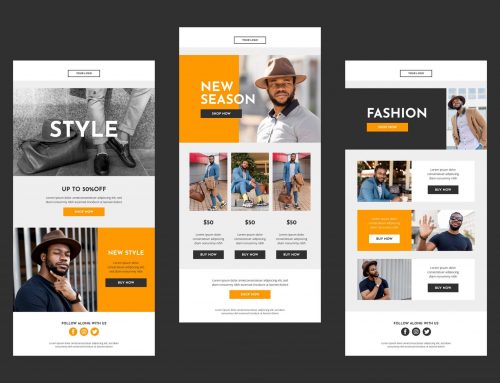Upcoming Photo or Video Shoot? Ironing Out the Details
Heading to your next photo or video shoot? Whether you’re the director of the shoot, a model, an assistant, the client, or even the photographer/videographer, paying attention to detail is so important. Video and photo shoots can be expensive, so you need to make sure everything turns out exactly how you planned or envisioned. Your eyes need to be on their a-game on shoot day, and we’ve come up with a list of things to keep an eye out for. We also have pro tips, from professional photographer Jody Mader. It’s all about paying attention to detail!
Wrinkles in shirts
Make sure clothing is ironed before the shoot, and make sure your model’s pose does not cause any unwanted or unflattering wrinkles. Sometimes you literally need to iron out the details!
Lint rollers are always good to have on hand to make sure your shirt is free of any distractions!
– Jody Mader, Photographer
Graphic shirts
Try to avoid having your models wear graphic shirts. For instance, words on shirts can end up getting wrinkled/folded, or covered up (by jackets or blazers) and reveal strange (unwanted) messages. Also watch out for clothing with patterns (stripes, polka dots, zig-zags, etc.). These can get distorted by the camera or become a distraction from the image or message you’re trying to produce. If you’re really attached to a piece of clothing or prop that has a pattern, test it out before the shoot officially begins to make sure it will look good in front of the camera. Unless it is pertinent to the campaign or project you’re working on, make an effort to keep shirts with graphics on them away from set.
Posture of subject
Make sure your subject (model) has the desired posture you’re looking for. For instance, it wouldn’t make sense to have a model look lazy, tired, or slumped over for an active apparel company.
To get people to relax and act naturally, I always tell people to imagine they’re taking a selfie. And, I’m the only one who’s taking the picture and can see it, so if you hate it, nobody else ever sees it again.
– Jody Mader, Photographer
Position of subject
Plan your video or photo out in advance so you know how to frame the shot based upon what information you need to supplement the photo with! For example, if you know you’re going to be using an image on a billboard and you’ve planned out the message you want to put on your billboard, use the rule of thirds to position your subject on the right side of the shot, leaving “white space” on the left side of the shot for copy that will eventually go into your billboard. Also think about how close or far away your subject should be from the camera.
Position of camera
You don’t want the camera to be positioned too high or low! You don’t want to look down or up on the subject, unless you’re trying to achieve a dramatic effect. Keep this in mind!
Background of subject
The background of a video or photo can be just as important as the subject itself – sometimes it’s even more important! Make sure the background of your subject is exactly what you envisioned, and you can get the right balance of focus on your subject versus your background. If you really want the focus to be on your subject, try using selective focus to “blur” out everything behind the subject. Or, if you want a more matter-of-fact shot, make sure everything is in focus.
Stains, smudges, etc.
Make sure your model’s clothes, glasses, props, etc. are free of stains, smudges, rips, or holes. It makes for one less step for the photographer in the editing process, which will save you time and money.
Shirt colors
Is your model’s neon colored shirt creating a strange reflection on your model’s neck and chin? Is there an odd glare in your model’s glasses? Try and eliminate any strange colors or reflections you notice as soon as you notice them. It’s safer to change out a shirt during the photo shoot than it is to change the color of the shirt in editing or have to edit skin tones in editing.
If you’re using a green screen, make sure none of your models are wearing green at all!
Make sure shirt colors and backgrounds are not too close in color – your model could end up getting lost or look like their head is floating! Always bring at least one backup.
Mic Check! Mic Check!
Always make sure to test all of the microphones before rolling on a video shoot. You’ll never want any audio to be muffled by hair or clothing, then you’ll have to redo it again!
Props & Logos
When doing a photo or video shoot, make sure any logos/brands are not visible. Turn your ketchup bottle around, cover a logo with tape, stickers, etc. BUT, if a logo is a requirement, you also need to make sure you can see any and all required logos very clearly.
Makeup Check
Before a shoot, make sure your model’s makeup looks perfect.
First, check skin tone. Foundation and concealer should match the model’s skin tone – looking orange in front of a camera is not natural. Also make sure the foundation has been blended properly. Look at your model’s face and neck. Are they two different tones? If so, fix that immediately!
Also check all makeup has been blended properly – this includes:
- Face Powder: make sure the makeup doesn’t look caked on, skin should look soft and smooth
- Eyes: check for dramatic lines or changes in color and make sure eye makeup is symmetrical
- Face Contouring: check for dramatic lines or unblended areas that don’t look natural
- Eyebrows: make sure eyebrows look symmetrical. This includes both tweezing the shape and adding any brow pencil to make sure the color is even
- Lips: Make sure to pick the correct shade for your model’s lips. If you’re going for something dramatic and bold, go for a deep or bright red. If you’re going for more natural, a simple gloss can do the trick! Make sure the lipstick is applied evenly and looks pristine. And, be ready to dab any smudges!
- Nails: Are your model’s hands going to be featured? For the most part, make sure your model’s finger nails look natural. Put a clear top coat on them for a natural shine. Make sure their fingers don’t have chipped nail polish all over them. Also try to use makeup to hide any unwanted blemishes or cuts. Sometimes this can’t be totally fixed and the photographer will have to do some retouching in editing, but anything you can do to make that process quicker (using concealer or makeup) to address the issue during the shoot will save time in the end!
I highly recommend getting a makeup artist. As much as people think that Photoshop can fix everything, it can’t.
– Jody Mader, Photographer
Pay Attention to the Details
The biggest thing to keep in mind is to pay attention to details. Don’t be afraid to say something if you notice anything that can be fixed during the shoot! Remember, a photo shoot or a video shoot should really only happen once, especially under a strict deadline or budget. Planning everything ahead of time, coming prepared with your details checklist, and preparing solutions in case of emergencies are all good practice before your shoot. During the shoot you have to make every second worth it! The more you say and fix during the shoot, the more time and money you will save in the long run.
At ocreations, we have experience with photography and directing photo and video shoots. Depending on the type of shoot a client may need, we also have a close network of photographers and videographers we love to work with. Our creative team loves to create brands from scratch, and we always recommend investing in a photoshoot at the start of a branding or web project. If you want your brand to start off on the right foot, contact us.